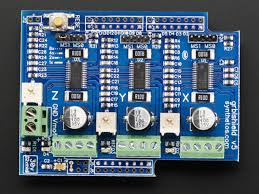임베디드 제누이노 CNC 보드와 CNC Mill 패키지를 판매하고 있습니다.
소형 CNC의 경우 250만원에 제작해 드리니 연락 주세요. 전화: 010-2381-3152
CNC 프로그램 설명
아두이노 우노 보드에 구현된 CNC 컨트롤러와도 통신이 가능합니다.
아두이노 우노 보드에 CNC 컨트롤러를 구현하였습니다. 2015-09-18
이제 아두이노 보드에 구현된 GRBL 보드로 CNC를 구현하게 되었습니다.
제누이노 보드로 보다 빠른 속도를 경험할 수 있습니다. 2016-10-12
상용 마하 프로그램에서 구동되는 속도 정도로 구현되었습니다.
제누이노 보드의 클럭수가 더 올라가면 더 빠른 속도를 낼 수 있습니다.
망설여지나요? 개인 또는 초심자에게 최적의 선택이 될 것입니다.
프로그램된 아두이노 보드가 필요하시면 연락주세요.
소스 코드는 개인 용도로 사용하실 경우 무료로 제공되며 교육 필요시
일정 비용을 받으며 상업 용도로 사용하실 경우 일정 금액의 라이센싱료를 받습니다.
http://dev.naver.com/projects/hihanjn 에 소스가 공개되어 있습니다.
수상 경력: 2016 임베디드 소프트웨어 공모전 본선 진출
감사합니다.
010-2381-3152 xtrim@paran.com
CNC programs Description
The CNC controller implemented in the Arduino Uno board can communicate.
It has implemented a CNC controller to the Arduino Uno board. 2015-09-18
Now, the CNC has been implemented by the Board GRBL implement the Arduino board.
Genuino, you can experience faster furnace board. 2016-10-12
So it was implemented in commercial Mach speed driven program.
The number of clocks of genuino board may make a faster rate rises further.
If you wish to purchase CNC control program can be purchased at the SHOP page.
Do you hesitate? The individuals or novice will be the best choice.
Please contact us if you need the programmed Arduino board. Thank you.
The source code is provided free of charge if you use your personal use
If you use a commercial purpose receive a certain amount of the licensing fee.
아래 동영상은 실제 스텝 모터를 구동하는 영상입니다.
CNC control program description
CNC 제어 프로그램은 G코드 해석 부분과 해석된 3축 좌표 데이터에 기반하여 모터를 구동하는 부분으로 나뉩니다. G코드 해석 부분은 G코드 파일에 저장된 3축 좌표 데이터를 읽어 공작기계의 3축을 구동하는 모터에 대한 구동 프로파일을 생성합니다. 모터를 구동하는 부분은 구동 프로파일을 참조하여 3축 모터를 각각 제어합니다. G코드는 기계 설계 프로그램인 카티아에서 얻을 수 있습니다.
CNC control program is divided on the basis of the G code analysis and interpretation of the 3-axis coordinate data to the part for driving the motor. G-code analysis part creates a profile for the motor that drives the drive shaft 3 of a 3-axis machine tool reads the coordinate data stored in the G-code file. Part for driving the motor is controlled in the three-axis driving motor with reference to the profile. G code can be obtained from the mechanical design program CATIA.
CNC 제어 하드웨어는 연산 능력은 뛰어나지만 정밀 펄스 출력이 용이하지 않은 컴퓨터, 정밀 펄스 출력이 가능한 모터 드라이버, 모터로 3축이 구동되는 공작기계로 나뉩니다. 컴퓨터는 CNC 제어 프로그램을 구동하고, 모터 드라이버는 CNC 제어 프로그램으로부터 구동 프로파일을 수신해서 3축 모터를 제어하고, 공작기계는 3축 모터에 의해 자동 제어됩니다.
CNC control hardware, computing power has only honed precision pulse output is not easy to computers, precision pulse output is possible motor driver, 3-axis is divided into motor driven machine tools. The computer drives the CNC control program, and the motor driver to receive the driving profile from the CNC control program and control the three-axis motor, the machine tool is automatically controlled by the three-axis motor.
컴퓨터와 모터 드라이버는 시리얼 케이블로 연결되며 각각 독립된 장치로 구성되어 유지 보수가 용이합니다. CNC 컨트롤러와 제어 프로그램은 서로 통신하며 동작함으로써 제어 프로그램이 동작 중에도 컴퓨터에서 다른 작업을 할 수 있습니다. CNC 컨트롤러는 제 이메일(xtrim@paran.com) 이나 전화(010-2381-3152)로 연락주시면 구입할 수 있습니다.
Computer and motor drivers are connected to the serial cable is composed of respectively independent device is easy to maintain. CNC controller and the control program can do other tasks on your computer while the control program is operated by communicating with each other and operate. You can purchase the CNC controller, please contact my email(xtrim@paran.com) or phone(82-10-2381-3152).
CNC 컨트롤러는 공작기계를 제어하는 모듈입니다. 시리얼 포트가 여러 개일 경우 제어 프로그램을 여러 개 실행하여 이에 대응한 CNC 컨트롤러를 다중 제어할 수 있습니다. 이때, 제어 프로그램은 서로 다른 시리얼 포트를 이용해야 합니다.
CNC 컨트롤러와 제어 프로그램이 제공되며 시리얼 통신 회로와 모터 구동 회로와 전원 회로는 예시 회로를 참조하여 구성하거나 모듈을 구입해서 구성해야 합니다. 스텝(스테핑) 모터는 유니폴라 형태의 6선 신호선을 가집니다. 스텝 모터에 대한 정보는 블로그에 개시되어 있습니다.
A controller module for controlling the CNC machine tool. If the serial port, you can run multiple control program corresponding to a multiple multi-control CNC controller. In this case, the control program must use a different serial port.
Provide the CNC controller and control program is configured by referring to the serial communication circuit and the motor drive circuit and power supply circuit are illustrated circuit, or you must configure the module to buy. Step (stepping) motor has a 6 wire unipolar signal of the form. Information about the step motor is disclosed in a blog.
CNC 컨트롤러 제어 프로그램 특징
Features CNC controller control program
- CNC 컨트롤러는 정밀 펄스 출력이 가능한 마이크로컨트롤러에 의해 구성됩니다.
- 제어 프로그램은 연산 능력이 뛰어난 컴퓨터에서 실행되며 복수 실행되어 다수의 CNC 컨트롤러를 제어할 수 있습니다.
- 제어 프로그램과 CNC 컨트롤러는 시리얼 포트에 의해 연결되어 직렬 통신합니다.
- 제어 프로그램은 CNC 컨트롤러로 명령과 데이터를 전송하며, CNC 컨트롤러는 명령과 데이터에 따라 제어됩니다.
- The CNC controller is configured by the precision pulse output is available microcontroller.
Control program runs on a computer that has the computing power you can control the number of outstanding CNC controller is executing revenge.
The control program and the CNC controller are connected by a serial port to the serial communication.
The control program transmits the command and data to the CNC controller, the CNC controller is controlled in accordance with the command and data.
제어 프로그램 동작
Control program operation
제어 프로그램을 실행하면 시리얼 포트 1을 연결에 성공했음(시리얼 포트 1 대신 다른 포트를 사용하고자 하면 제어 프로그램을 수정해 드릴 수 있습니다.)을 알립니다. 이때, CNC 컨트롤러의 리셋 버튼을 누르면 제어 프로그램에 헬로 메시지가 표시됩니다. 이로써, 정상 동작 환경에 놓임을 알 수 있습니다. 제어 프로그램 명령어입니다. 명령어로는 init, open, run, simul, wait, close가 있습니다. 명령어를 입력하고 엔터나 스페이스바를 누르면 프로그램을 제어할 수 있습니다.
When you run the control program haeteum success in connecting the serial port 1 (if you want to use a different port instead of a serial port, we can modify the control program.) Informs. At this point, press the reset button on the CNC controller hello message is displayed in the control program. Thus, you can see placed in the normal operating environment. The control program commands. There are commands to the init, open, run, simul, wait, that close. Press Enter or the space bar to enter a command, and you can control the program.
init은 좌표를 설정하는 변수를 입력합니다. change 버튼을 누르면 현재 좌표를 세팅할 수 있습니다. open은 G 코드 파일을 열어 로딩합니다.
run은 제어 프로그램이 로딩된 G 코드 파일을 기반으로 생성한 모터 구동 프로파일을 CNC 컨트롤러에 전송하여 모터 구동 회로를 통해 모터를 구동합니다.
simul은 로딩된 G 코드 파일을 기반으로 가상 운전합니다. wait은 모터 구동을 정지시킵니다. close는 로딩된 G 코드 파일을 닫습니다.
동작예로 init을 이용하여 현재 좌표를 세팅하고, open을 이용하여 G 코드 파일을 열고, run 또는 simul을 이용하여 G 코드 파일에 기반한 동작 제어를 실행할 수 있습니다. 또한, 동작 중 wait을 입력하여 일시 정지시킨 후 다시 run을 입력하여 동작 제어를 복귀시킬 수 있습니다. 동작 제어 중 모터를 긴급히 정지시키고자 하면 전원 공급을 차단시키거나 제어 프로그램에 wait 명령을 내리면 됩니다. 기타 문의 사항 또는 의문 사항이 있으면 xtrim@paran.com 으로 메일 주시기 바랍니다.
init will enter the variable to set the coordinates. Pressing the change button you can set your current coordinates. open is loaded, open the G-code file.
is run by transmitting the motor drive profile generated based on a control program loaded on a G-code file CNC controller to drive a motor through the motor drive circuit.
is based on a virtual driving simul-loaded G-code file. wait stops the motor drive. close closes the loaded G-code file.
By using the init action and example sets the current position, using the open, open the G-code file, you can run the motion control based on the G-code file using the run or simul. Also, after a wait of action was to enter the pause, you can return the motion control by entering the run again. If the parties to urgently halt the operation of the motor control to cut off the power supply or will get off the wait command to the control program. If you have any questions or inquiries, please mail to xtrim@paran.com.